These changes do not apply to the mobile versions of Artwin Live!
Since the introduction of Artwin Live, we’ve focused on quick navigation between bookings. Even with technical limitations back in time, we developed a seamless way to list and open bookings without leaving the page. However, as more data per booking has been added, the current booking view may feel cluttered.
We’ve launched a new layout and improved navigation for bookings. While the listing method remains, we encourage you to explore the table or calendar views for a better experience. Let’s take a look at the Planning.
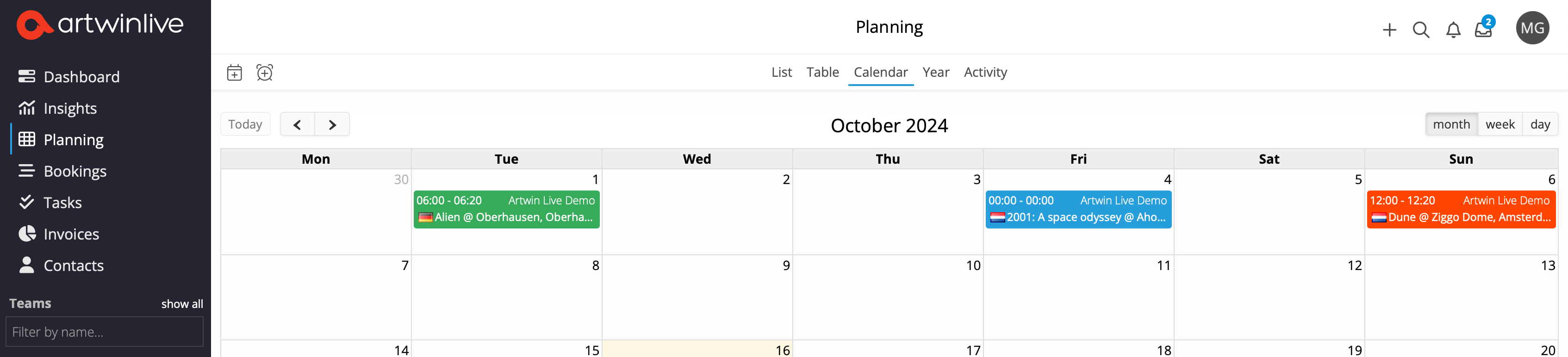
As you can see, the main menu on the left and the user menu at the top right haven’t changed much. To save space, we now only display the avatar of the currently logged-in user, rather than the full (company) name.
The biggest change here is the tab bar. We’ve moved the icons for navigating between different views (List, Table, Calendar, Year, and Activity) to the center of the tab bar for easier access.
Previously, there were two icons (M and W) for the month and week calendar views. These have now been moved to the Calendar section. You can switch between calendar views using the buttons located at the top right, just above the calendar.
Each time you navigate away from a page, we remember the view you were using. So, if you leave the Calendar in Day mode for a specific artist, it will reopen the Calendar in Day mode when you return to that artist.
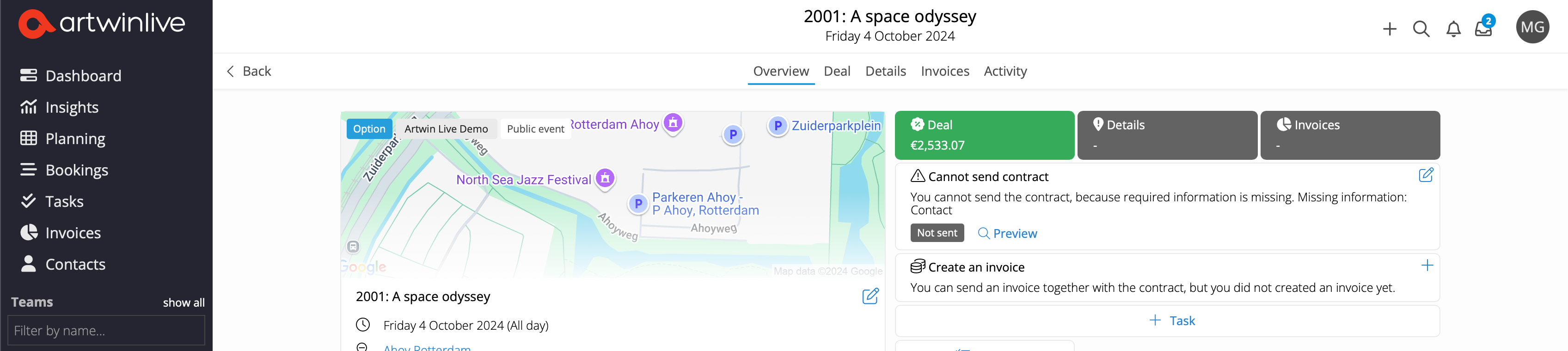
We’ve made space for future updates but are taking things step by step to help you adjust. That’s why the booking view remains unchanged—everything you’re familiar with still works the same.
What’s new? We’ve moved the booking-specific tabs to the new tab bar—how convenient! We’ve also added the event name and date to the title bar at the top.
Additionally, we improved navigation. Now, the Back button will always return you to the correct page, whether from the Dashboard or Attention Required.
As you can see in the next screenshot, when you’re in the Planning section for a specific artist, the Team Members and Profile Settings icons remain on the right side.
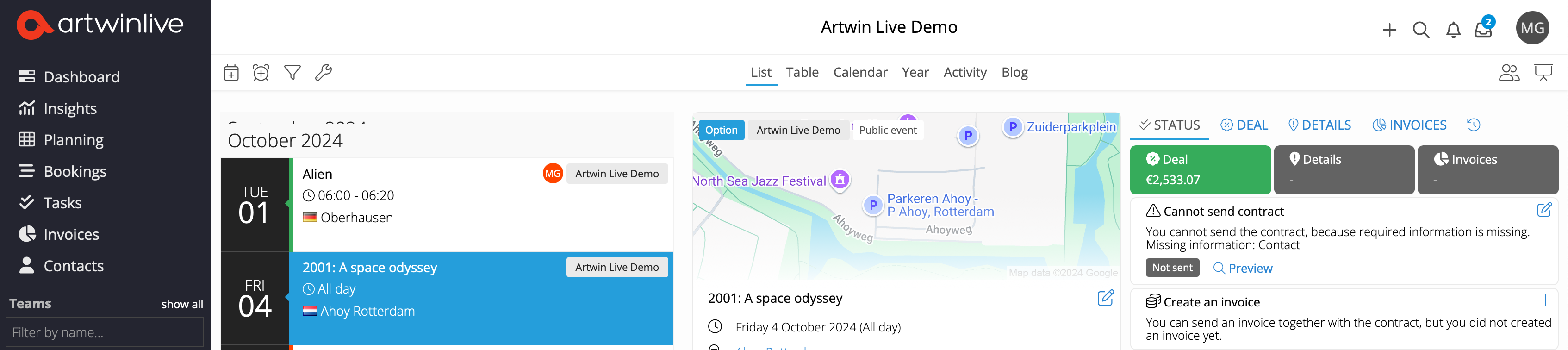
For legacy reasons, we kept the List and Activity view in the so called sided list view. Since the tab bar is used to change the view of the Planning, we cannot use the tab bar for navigating through the different sections in the booking. Therefor we kept the old tab bar in the booking in place.
We strongly encourage you not to use this view, but to use the Table or Calendar view, since those views will open bookings on a new page.
If you have any comments or suggestions, please send us an email support@artwinlive.com
יום רביעי, אוקטובר 23, 2024
