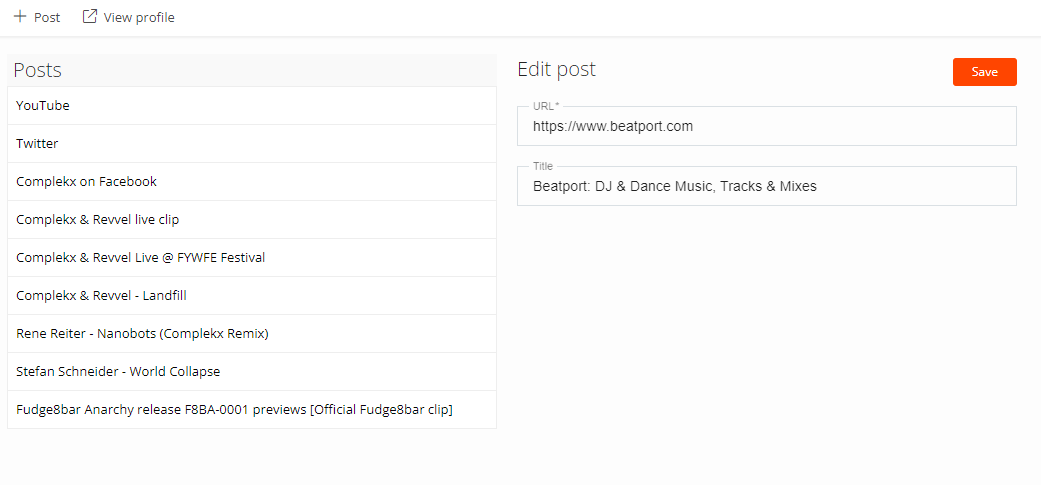This article will show you how to add Post links to your artist profile page.
Adding Post Links
Click on the artist you want to create Post links for, and click on the Post icon found at the topright corner of the screen.
Here you see a +Post button.
When you click on the button a pop-up will appear, from here you just add the URL of the Post Link you want to add and click save.
You can also give the Post Link a custom title