In this article we explain what the Artist Profile is.
Artist Profile
The Artist profile is a separate page you can create on Artwin Live. You can find the link to your profile by clicking on "View profile".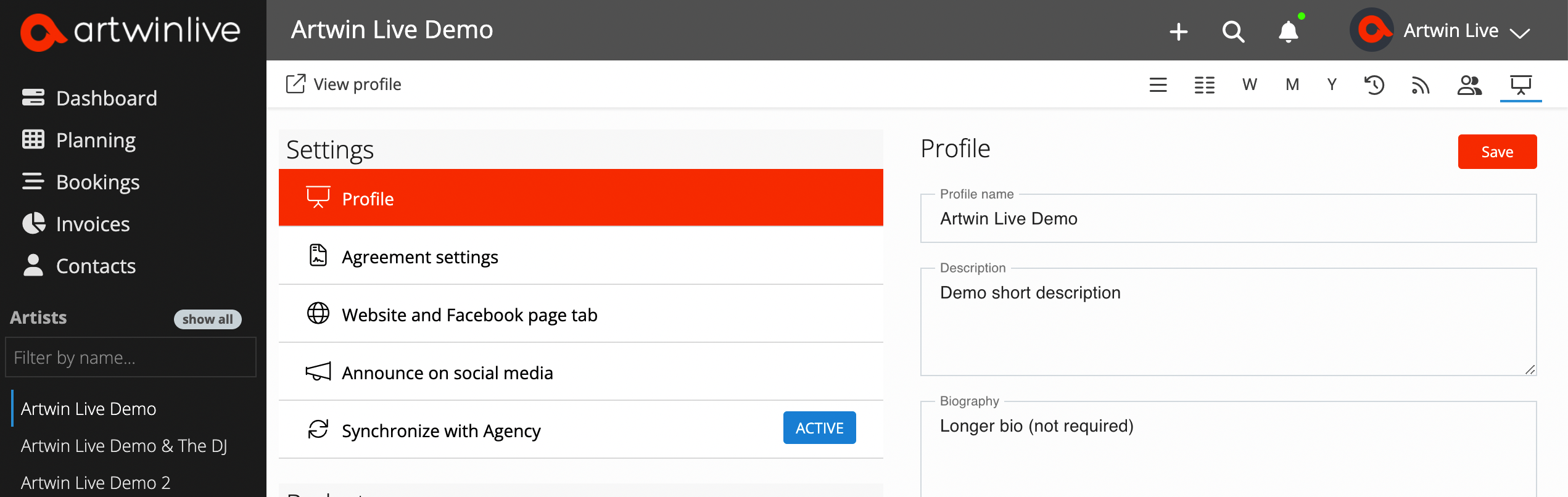
Post links
You can ad post links to your profile, these are links that can go anywhere from your website to a youtube video.
You can acces the Post Link by clicking on the artist and then click on the Post icon in the topright corner of the screen.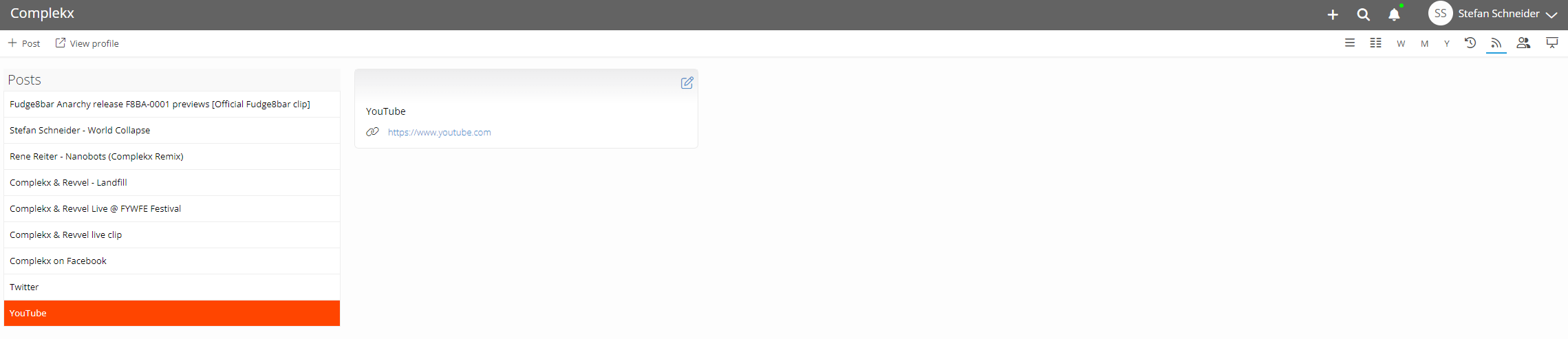
Weblinks
Weblinks are links to your social media, personal websites or shops.
When you add a weblink it will show up as an icon on your profile page.
Most websites have their own icons, but if a website doesn't have one you can pick a custom icon from our list.
You can add weblinks on the profile setting screen per artist.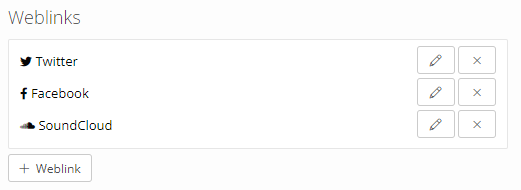
Tourdates and Book now.
The gigs in your schedule will show up in the tour dates section on your profile.
It will only show the gigs that are confirmed. Under tour dates you will find some contact information and a book now button.

