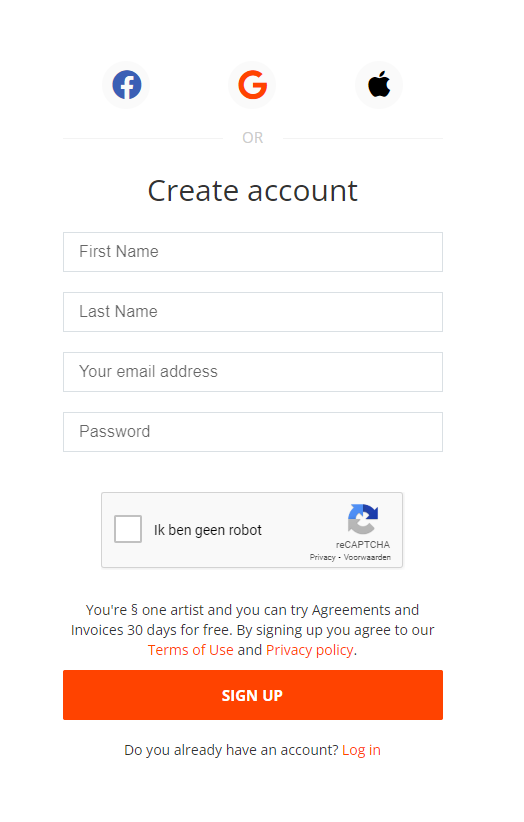In this article, we explain how to create a new account on Artwin Live.
Signing up
You can easily create a new account by following these simple steps
1. Go to artwinlive.com
2. Click on Sign up
3. Enter your first and last name
4. Enter your E-mail address
5. Choose a password
6. Click on Sign up
7. You will receive an email from us. Click the button in this email message to confirm that this email address is yours.
You can also sign up using other platforms such as Facebook, Google, and Apple.
1. Click on the Facebook logo and log in to your account.
2. You will be returning to the Artwin Live sign-up page.
3. Choose a Password
4. Click on complete sign-up
Note: we will never use any personal data other than your profile picture for your account on Artwin Live
1. Click on the Google logo and log in using your Google account.
2. Enter your first and last name
3. Choose a Password
4. Click on complete sign-up