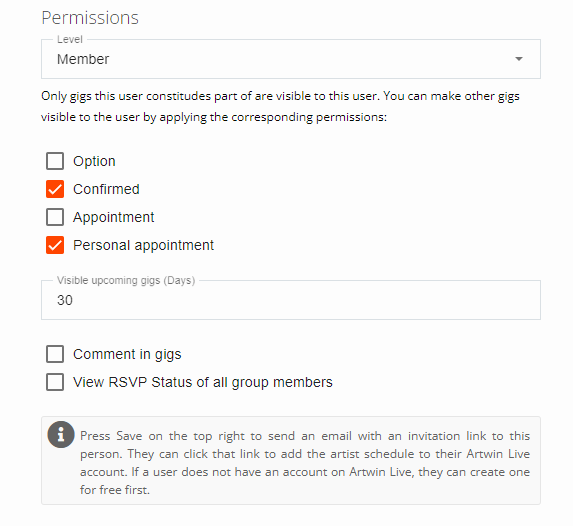This article is intended to inform artists with an Artwinlive.com account about how to share their schedules with other users. The target user doesn't necessarily has to have an Artwinlive.com account yet.
Inviting users
Log in with your username and password or use your Facebook account on artwinlive.com and follow the next steps.
- Click on the artist on the left side of the screen.
- Click on Members at the top right of the screen.
- Click "Add new member" and enter the user's name and e-mail address.
- Select the right Role and Permissions for this user (read Roles and Permissions)
- Click on the "Add" button.
An e-mail has been sent to the user with further instructions.
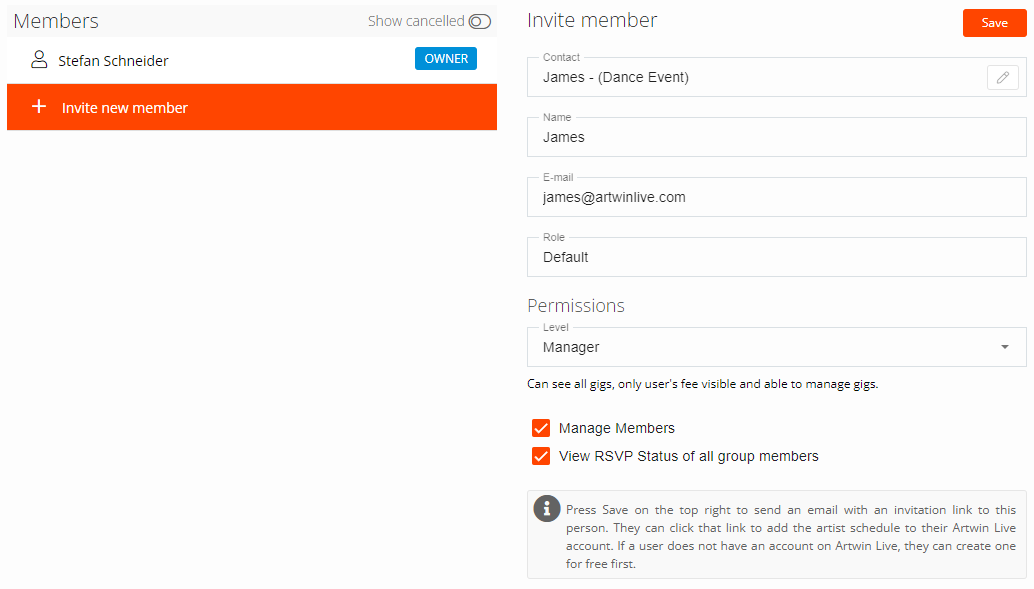
Roles and Permissions
There are 3 different roles for the user you share a schedule with:
Administrator Role
This person cannot manage and invite members.
- Can add, edit and delete gigs
- Can view all gigs
- See financial details of all members in all gigs
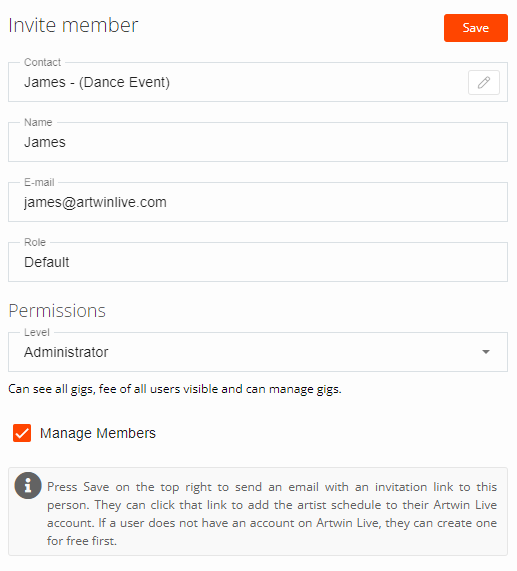
Manager Role
This person can see all gigs, but only his fee in financial details
- Can add, edit and delete gigs
- No access to agreement feature and cannot edit or delete confirmed gigs with an agreement attached
- Can view all gigs
- Only his fee will be visible in financial details
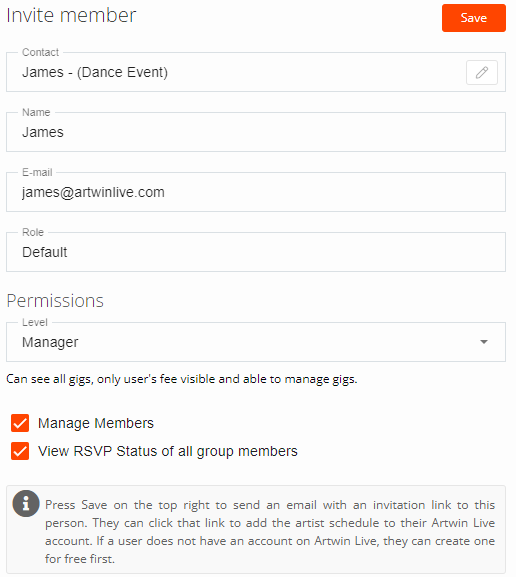
Team member Role
This person can only see gigs in which he is listed as a billing member. Additionally, other gigs can be made visible by a selection of extra gig view permissions.
- Can see only gigs this person constitutes part of (extended with extra gig view permissions: Options/Confirmed gigs and/or Appointments)
- Only his fee will be visible in financial details